In this guide
Knowing how much you have in your super account, where all your super is, and how much you and your employer have contributed is important when it comes to managing your financial affairs.
Keeping track of your super used to be a tricky task involving lots of phone calls and paperwork. But upgrades to the Australian Taxation Office’s (ATO) online service and the government’s myGov portal mean it’s now just a few clicks away.
So, what is myGov, what super information is available on it, and how can you keep it secure?
What is myGov?
The myGov portal is your hub for connecting with Australian government services including the ATO, Centrelink, Medicare and the child support agency.
After creating your account, you choose which services are relevant to you and set up links to each one.
To find out more about how to create a myGov account and link services visit the government’s help page.
Keeping your account secure
MyGov allows you to choose from a range of sign-in options.
By default, your username and password are verified using two-factor authentication. You can choose from:
- A code sent by SMS to your mobile
- A code generated in the myGov code generator app
- Secret questions and answers.
These three two-factor options are listed in your account settings under ‘2-factor authentication’.
The secret question and answer option is the least secure, since people who know you well may know the answers to the questions you have set. A code sent by SMS is slightly more secure, however, it is possible for criminals to clone your SIM or have an e-SIM issued with your phone number and then access codes sent via SMS to you.
A code generated by the myGov code generator app is the most secure of the two-factor authentication options since only a person with physical access to your unlocked device can access the code. No new devices can be added to the code generator without first logging into your myGov account.
Instead of using a password and two-factor authentication, myGov allows you to use a passkey or myID (previously myGovID). Passkeys are set up on your device(s) using the security features available such as fingerprint verification, while myID requires you to submit identity documents for verification.
MyID can be set up on multiple devices but requires ID to be submitted individually for each one. Once myID is set up, you can use your device settings to secure access to the app, requiring face unlock or fingerprint verification to use it.
Using passkeys or myID to log in to myGov is considered the most secure option and permits you to turn off password access to your account for an additional layer of protection. While password access is turned off, no one can access your account without using your device and passing the check you have set, even if your password is compromised.
The myGov code generator app, your passkey(s) and myID continue to function if you go overseas, so long as you set them up before you go.
The myGov app
You may also wish to set up the myGov app on your mobile phone. When you first install it, you need to log in to myGov using your usual method. Once logged in, your device will prompt you to set a PIN or use your fingerprint/face (biometric) unlock to use the app in the future.
The app allows you to store your government cards (such as Medicare, Centrelink and organ donor cards) in its digital wallet and access all your linked services and myGov inbox. Like myID and the myGov code generator, the myGov app works while you are overseas.
Where can I find super information in myGov?
The ATO-linked service in myGov is where you can find all your superannuation and tax information.
Since the government extended its online Single Touch Payroll (STP) reporting system to all businesses, your employer is now required to send tax and super information to the ATO directly from their payroll software each time you are paid.
Super funds are also required to report information about your account balance and all the transactions on your super account.
This allows the ATO to keep tabs on employer super contributions and super funds, so checking the information it holds can be an easy way to track and learn more about your super.
Once you’ve logged in to myGov and chosen to visit the ATO service you will see a welcome page. Select the ‘super’ tab and choose from the dropdown menu. You can find details of your super accounts, check your super information and consolidate your super accounts if you want.
What super-related information is available?
1. See your super accounts
Click the super menu and choose ‘fund details’ to view all super accounts reported to the ATO for you by a super fund, retirement savings account (RSA) or SMSF and any super the ATO is holding for you. These include:
- Open accounts – flagged with a ‘yes’ indicator if they have received a super contribution in the past six months
- Closed accounts – accounts closed on or after 1 July 2018
- Inactive accounts – accounts with no contributions in the past six months or more
- Lost accounts – these are considered ‘lost’ because the super fund is not able to contact you
- Pension accounts
- Any ATO-held super – the ATO will proactively transfer this into your active super account if they can identify it.
Any account with a balance will appear here, so you may find some super you had forgotten about. Details of a newly opened super account should be available soon after it opens.
Defined benefit funds and some public sector superannuation schemes report differently, and members of these funds will only be able to see information from the latest annual reporting date.
Your SMSF account information will not be displayed if the SMSF:
- Is not a registered or complying super fund
- Has an outstanding SMSF annual return (SAR)
- Has not reported (or incorrectly reported) its Australian Business Number
- Has not correctly added your membership through the Australian Business Register.
2. Check your contributions
With the STP reporting system, employers regularly report to the ATO information about their reportable employer super contributions. These include Superannuation Guarantee (SG), salary-sacrifice amounts and voluntary employer contributions.
By combining this with data it receives from super funds, the ATO can now better identify if your employer is complying with its SG contribution obligations. It also lets you see the amounts your employer has contributed to your super.
Go to the ‘super’ tab, select ‘information’ from the dropdown menu and click on ‘employer contributions’.
You may also view your total contributions (including amounts you have personally contributed) to keep track and ensure you do not exceed contribution limits. On the ‘super’ tab click ‘information’ and then ‘concessional contributions’ or ‘non-concessional contributions’. This will display your total contributions for the financial year and the cap space you have remaining.
3. Check if you have your insurance cover
When viewing your fund details, click the dropdown arrow on the right-hand side next to each fund. This will display the fund details, including whether it has recently received contributions and if you have insurance.
If you want to know more about how much insurance protection (death, total and permanent disability, and income protection) you have and details of your insurance policies, you should contact your super fund.
4. Combine multiple super accounts
Tools on the myGov portal allow you to easily transfer (or rollover) money you have in multiple super accounts (or any ATO-held super) into a single super account of your choice. Choose ‘manage’ from the super menu and select the ‘transfer super’ option. This will only appear if you have more than one super account.
You can only transfer the full balance from one super account to another super fund using the online service. Partial balance transfers cannot be done online with myGov and you will need to contact the super fund directly.
5. View your total super balance (TSB) and transfer balance cap (TBC)
With myGov you can see your TSB as at 30 June of the previous year and view your transfer balance cap details.
Your TSB is important because it determines your eligibility to use measures like carry-forward concessional contributions.
The ATO online service also allows you to make any elections associated with your transfer balance cap (such as commuting an excess TBC amount).
6. Pay super tax bills
You can also view, pay or elect to release money from your super account to pay for any super-related tax liabilities. These include a Division 293 tax bill and tax on excess concessional and non-concessional super contributions.
7. Check bring-forward arrangements
Choose ‘bring-forward arrangement’ from the super information menu to see if you are in an active bring-forward period when the period ends, and how much contribution cap space you have remaining during the arrangement.
8. Check unused carry-forward amounts
You can also check if you have any unused concessional contribution cap amounts available to carry forward this financial year.
The carry-forward rule allows you to contribute more than the standard annual concessional cap to super without exceeding your limit, by carrying forward unused cap space from prior years to absorb the excess contributions.
Concessional contributions include employer Super Guarantee payments, salary-sacrifice arrangements and any personal contributions you make that you claim a tax deduction for. The annual cap for these contributions in total is currently $30,000 a year (not including any unused amounts from previous years).
Select the ‘super’ tab, click on ‘information’ from the dropdown menu then ‘carry-forward concessional contributions’. If you’re eligible to use the carry-forward provision you will find your total concessional contributions cap for the last five financial years, your total concessional contributions during that period and the total amount of unused concessional contributions cap available to you.
This can be a useful way to increase your concessional contributions this financial year above the usual annual cap and receive a tax deduction for your efforts.
9. Apply for the First Home Super Saver Scheme (FHSSS)
Here you can apply to the ATO for a FHSS determination and to withdraw your voluntary super contributions towards the purchase of your first home, if you are eligible for the FHSSS.
From the super tab, click on ‘manage’ from the dropdown menu then ‘First Home Saver’.
10. Use the YourSuper comparison tool
The ATO’s YourSuper comparison tool also makes it easier to compare MySuper products and choose a super fund that meets your needs. It provides a table of MySuper products ranked by fees and investment returns and shows your current super accounts, with a prompt to consolidate your accounts if you have more than one.
By accessing the personalised version of this tool through ATO online services, you can view and compare your existing MySuper products alongside MySuper products from other super funds.







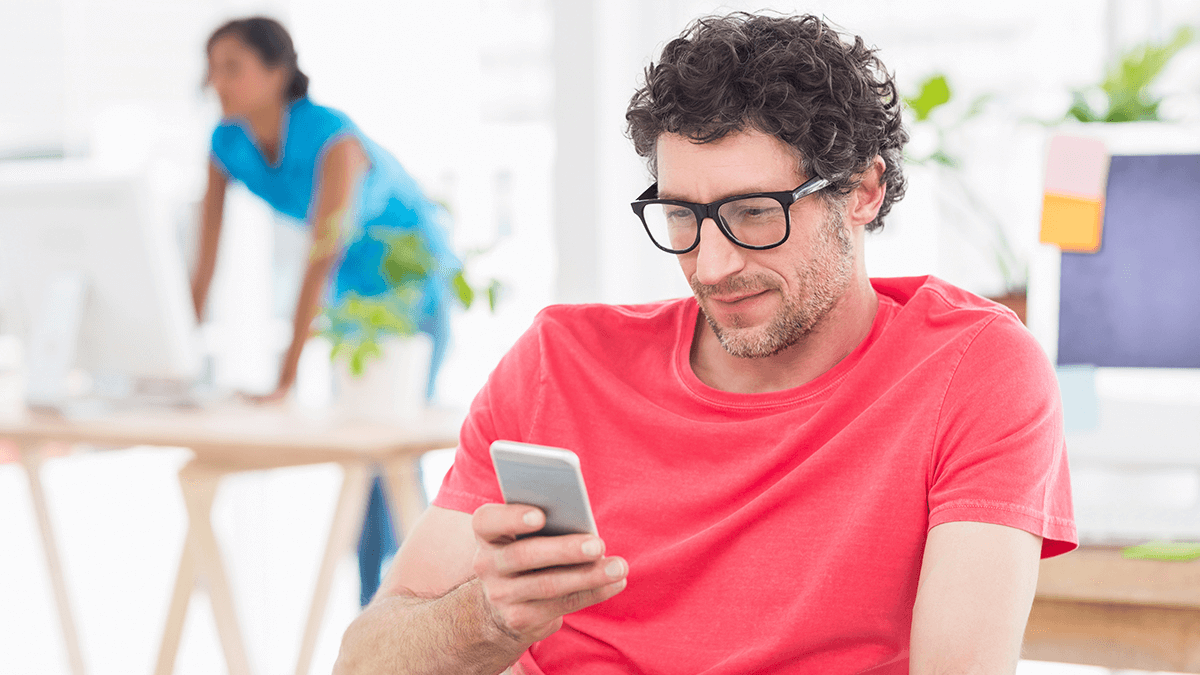
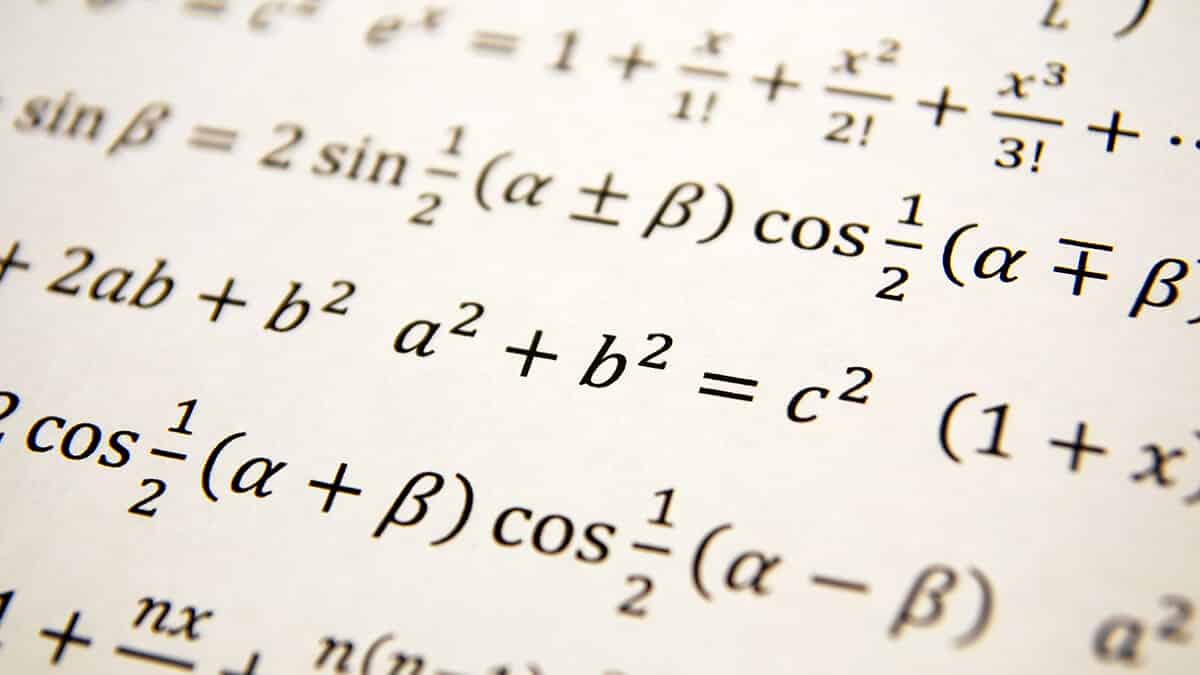




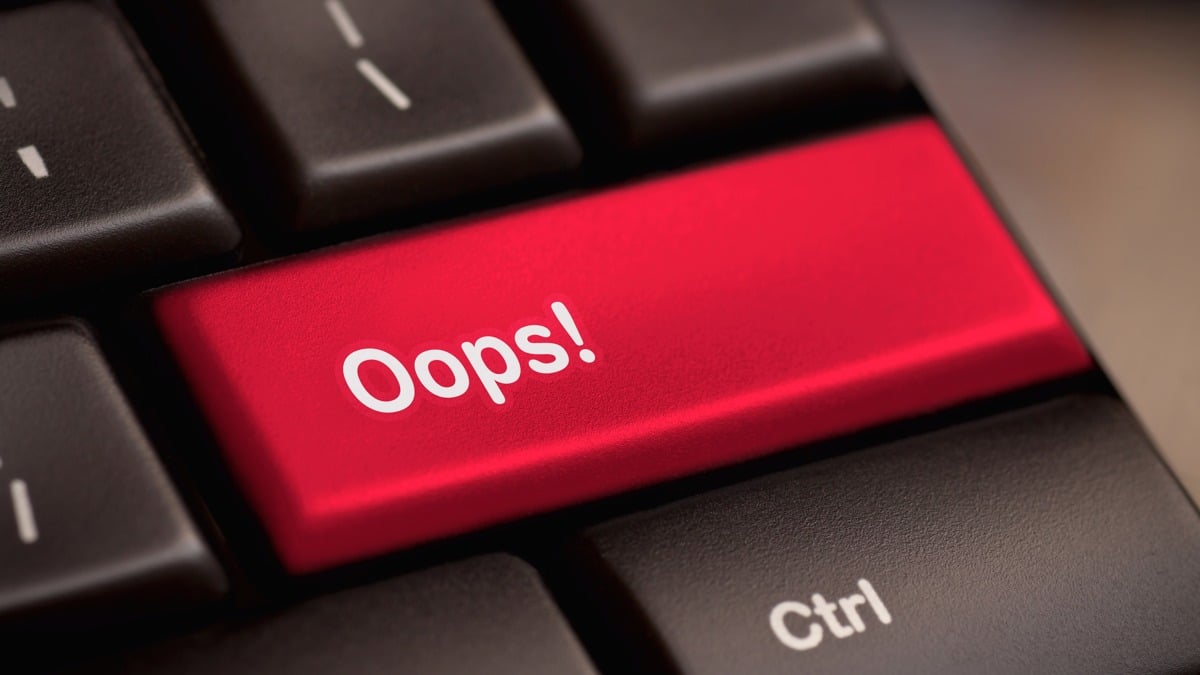




Leave a comment
You must be a SuperGuide member and logged in to add a comment or question.